


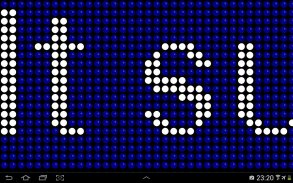


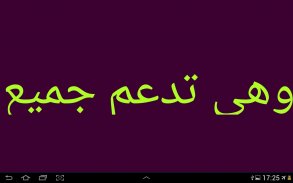
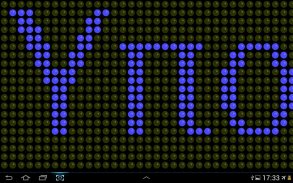
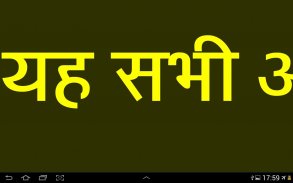
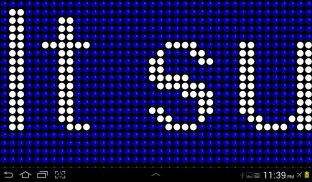

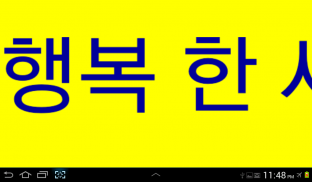
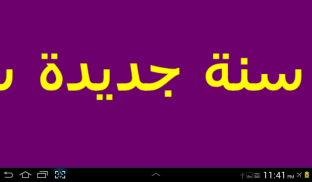
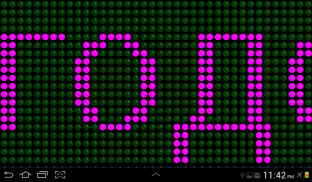
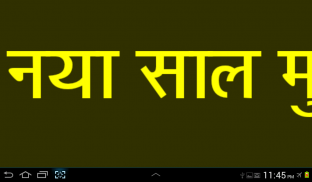

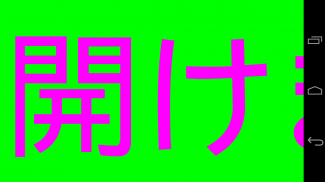
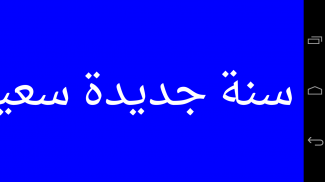




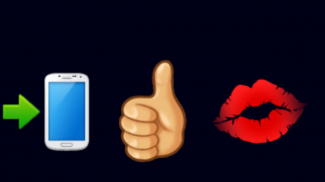




Scroller - LED & Text - With voice

Description of Scroller - LED & Text - With voice
Scroller is an application designed to facilitate communication in noisy environments by displaying scrolling text on a screen and utilizing a voice feature for spoken messages. This app, available for the Android platform, is particularly useful for individuals with speech disorders, allowing them to convey messages silently or audibly with ease. Users can download Scroller to enhance their interactions in various settings, such as bars, concerts, or parties.
The primary functionality of Scroller involves showing text in two modes: normal scrolling text and a simulation of a LED panel. Users can choose between these modes based on their preferences and the environment they are in. The app's design emphasizes simplicity, enabling quick access to preconfigured messages that can be activated with just a single click. This feature is especially beneficial for those who may have difficulty speaking or for anyone needing to communicate discreetly.
A distinct characteristic of Scroller is its integration with the Text-To-Speech (TTS) engine present on the user’s device. If a compatible TTS engine is not installed, the app provides assistance in downloading and setting it up. The application supports multiple languages, including English, Spanish, German, Italian, and French, which broadens its usability for a diverse audience. The quality of the voice output is determined by the TTS engine rather than the app itself, allowing users to configure voice settings according to their preferences in their device's settings menu.
Customization options are readily available, allowing users to tailor their experience. The resolution of the LED display can be adjusted according to the number of LEDs desired, while the text size in normal mode can also be modified for improved visibility. Scrolling direction and speed can be changed, providing flexibility in how the text is presented. Users can easily alter scrolling speed by sliding their finger on the screen, creating a dynamic reading experience.
In addition to visual adjustments, the app allows users to select their preferred text and background colors, enhancing the overall visual appeal. Scroller supports all fonts installed on the user's device, ensuring that any text that can be written can also be displayed. This versatility makes it a useful tool for a wide range of applications, from personal messages to public announcements.
The app's interface is designed to be user-friendly, featuring buttons that can be personalized with specific text strings. This feature allows users to set up frequently used messages in advance, streamlining the communication process. Whether sending a quick note or conveying a longer message, activating a preconfigured button results in immediate expression of the desired text, either visually or through speech.
Scroller caters to various occasions, offering practical solutions for communicating during events such as holidays, parties, and demonstrations. It serves as an inventive way to share thoughts or convey information in settings where audible communication may be challenging. The app's utility extends beyond personal use, making it an engaging tool for public displays or interactive experiences.
Accessibility is a significant aspect of Scroller. By allowing individuals with speech difficulties to communicate effectively, it fosters inclusivity in social situations. The app’s simple operation and customizable features contribute to its effectiveness, making it a valuable resource for users seeking to express themselves without barriers.
Incorporating a variety of features, Scroller stands out as a multifunctional application that enhances the user experience. The combination of visual text display and voice output provides a comprehensive means of communication suited for a range of environments. By facilitating silent messaging and spoken communication, it serves as both a practical tool and a creative outlet.
As users explore the app's capabilities, they can appreciate the thoughtful design and functionality that Scroller offers. From its straightforward navigation to its diverse customization options, the application meets the needs of users looking for an effective means of communication. Individuals can confidently express themselves in various settings, knowing that Scroller supports their efforts.
Users interested in enhancing their communication experience can explore the features of Scroller and consider downloading the app to discover its full potential. With its focus on accessibility and user-friendly design, Scroller serves as a valuable companion in both personal and social contexts. The app stands ready to assist users in articulating their thoughts and messages with clarity and ease.

























